You asked for a tutorial on the transfer method I used for the canvas that was featured on Graphics Fairy- well here is how I did it.
First I paint various shades of browns on my canvas, as seen here:
Then I paint over top of that with 1-2 coats of cream colored paint.
Once that has completely dried I add a coat of Matte Gel Medium.
Don't put it on too thick, about the thickness of spreading butter on bread.
Now you need a copy of the image you wish to transfer. It has to be a copy, not a print from the computer. I take mine to Staples and get them copied, make sure that if you have an image with writing that you get a mirror image.
Place your copy, image side down, onto the canvas. Do this right after you have spread the gel medium on, it has to be wet. Press the image down and rub away any air bubbles.
Let the canvas dry completely. I usually let it dry overnight.
Once it is completely dry, you dampen the paper with water.
Once it is wet, start peeling off the paper gently.
The paper will peel off and leave the image on your canvas.
You may have to rub it a bit to get all of the paper fibers off.
After you are finished with that, sand, paint, antique- whatever you like. :)
Give it a try, it is a lot of fun. Any questions, please let me know.
Thanks again for stopping by!











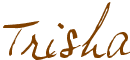
36 comments:
Wonderful wonderful results!! I love the look of transfers, and thank you so much for a very detailed tutorial--great!!
You created an excellent tutorial. Thanks so much for sharing. I really appreciate it.
Great project idea, Trisha! Thanks for sharing the how-tos.
I would love to have you start joining my linky parties with your great ideas. The parties run for six days and start on Wednesday nights (by 9pm) and run until the following Tuesday.
Blessings,
Liz @ the Brambleberry Cottage
http://thebrambleberrycottage.blogspot.com/
I love whimsyartstudio.blogspot.com! Here I always find a lot of helpful information for myself. Thanks you for your work.
Webmaster of http://loveepicentre.com and http://movieszone.eu
Best regards
Great tutorial! Will defintely try this with a propwer copier. (I have tried it with the computer printer, but it was really difficult to get the paper off the back. Yours looks much easier.
That is wonderful, thanks so much!
Cindy
Thank you so much for the tutorial. This is exactly what I've been looking for. :)
I was wondering why we needed to use a copy of an image and not a printout from our computer? Is there a difference in ink?
Thanks for sharing! Love It!
Yay! Thanks!
You said if we had any questions...well, how do you get the reversed image? Thanks!
I love it but can you use your home copier? Are you printing then copying the image?
I love it but can you use your home copier? Are you printing then copying the image?
hi, just want to know if i can use this on wood as well?
hi, just want to know if i can use this on wood as well?
Hello, can I do this with a print from a laser desk printer?
Hi, Thanks, great tutorial but I'm not sure what you mean by 'a copy not a print from the computer' - what sort of copy - a photocopy? Thanks.
Thanks for the tutorial!
Hello,
Thanks for the tuturial it is exactly what I'm looking for! One question- do the copies from staples have to be from ink jet or laser printers or does it not matter?
thanks!
does this leave a decal look? i have used the mod podge effect but looks like a decal after taking off the paper
This looks great! Thanks for sharing your tutorial! I just have one question for you... Why did you paint the various shades of brown, then the cream color? I can't see the brown anywhere on the finished transfer. Is that for distressing later? Just wondering. Thanks again. ��☺
I'm wondering same thing?
This is awesome!! What is difference between copy and not a print?
Looks like nobody in the last 5 years got an answer to their question!
You can use a home copy only if your printer is a Laser Jet printer. Ink jet printers will not work with this technique. The laser jet printer uses powder toner which is cured with heat and ink jet printers use liquid ink. The heated toner process allows the image to be transferred because the toner is cured onto the page. The ink does not work because the ink is absorbed into the fibers of the paper.
Hope this post is helpful.
You can use a home copy only if your printer is a Laser Jet printer. Ink jet printers will not work with this technique. The laser jet printer uses powder toner which is cured with heat and ink jet printers use liquid ink. The heated toner process allows the image to be transferred because the toner is cured onto the page. The ink does not work because the ink is absorbed into the fibers of the paper.
Hope this post is helpful.
You can use a home copy only if your printer is a Laser Jet printer. Ink jet printers will not work with this technique. The laser jet printer uses powder toner which is cured with heat and ink jet printers use liquid ink. The heated toner process allows the image to be transferred because the toner is cured onto the page. The ink does not work because the ink is absorbed into the fibers of the paper.
Hope this post is helpful.
You can use a home copy only if your printer is a Laser Jet printer. Ink jet printers will not work with this technique. The laser key printer used powder toner which is cured with heat and ink jet printers use liquid ink. The heated toner process allows the image to be transferred because the toner is cured onto the page. The ink does not work because the ink is absorbed into the fibers of the paper.
Hope this post is helpful.
Hi there, gorgeous canvas, I am so inspired, but a novice, sorry if my question sounds dumb but, what do you mean by having the images copied at Staples? If I download onto my computer from that lovely website, then they are in my laptop, do I take my laptop to Staples?
If not, how do I get copies?
Dizzy, confused, but Inspired LOL
SGindi/Miami, FL
Some has asked how you get a reverse image of what you want to transfer, and the easiest way is through PhotoShop. When you have your image open, click on the image tab for the drop-down menu, then click on Image Rotation, then Flip Horizontal, and voila, your image is reversed. Click on Save as, save your image with the addition of 'reversed' in the title, then you can print it out and take it to be photocopied as per the rest of the instructions here.
Great tip, by the way. I'd never have thought of using Gesso to transfer. Will be trying it.
Lovely tutorial. I'm looking forward to giving this a try. The instructions tell us to get a “copy” for a printing store. Can you clarify how that copy differs from items we might print from our computer? Noticing the article was written ten years ago, perhaps the type of printing ink was not available for home printers at that time?
This came out so wonderfully, thank you for the tutorial. I have a question, maybe I am missing something...Why do you paint the surface? I don't see the colors you painted (brown & white).
Thank you..I look forward to your other tutorials.
Post a Comment